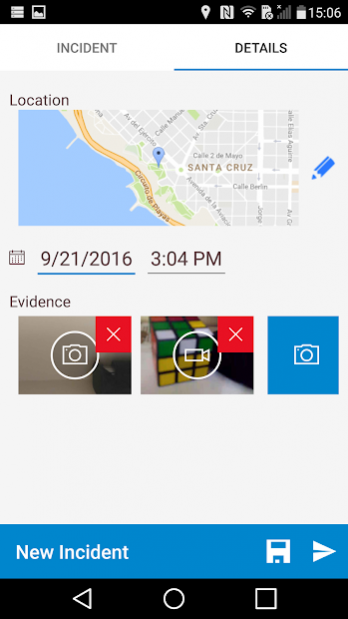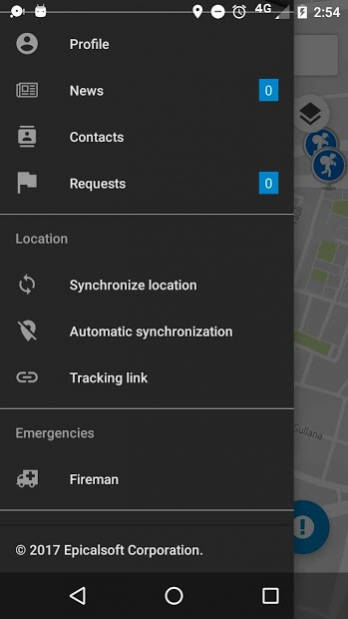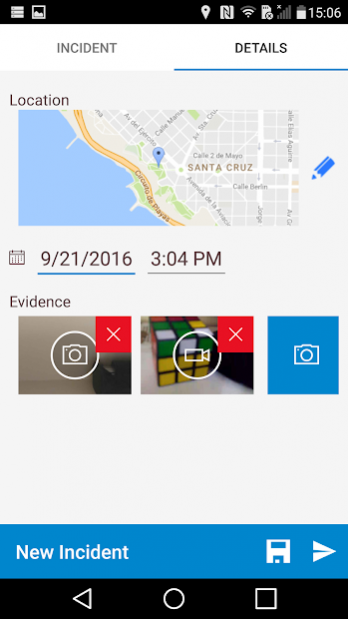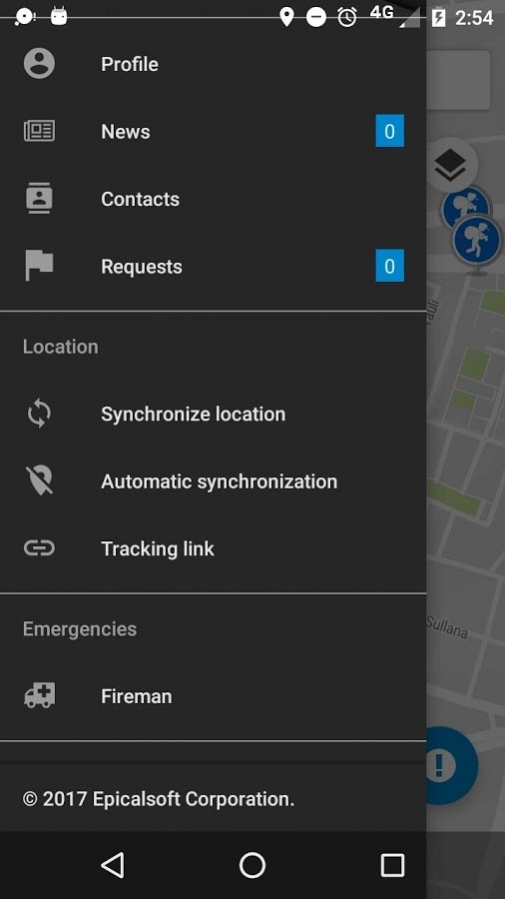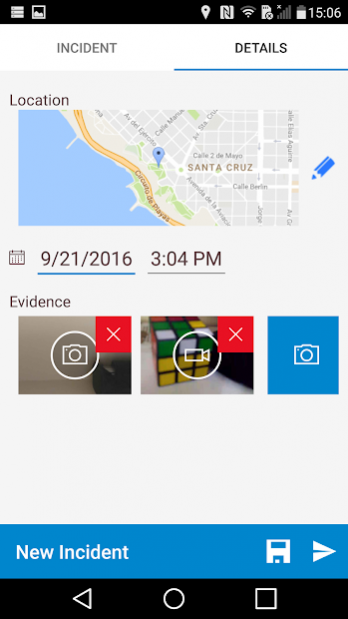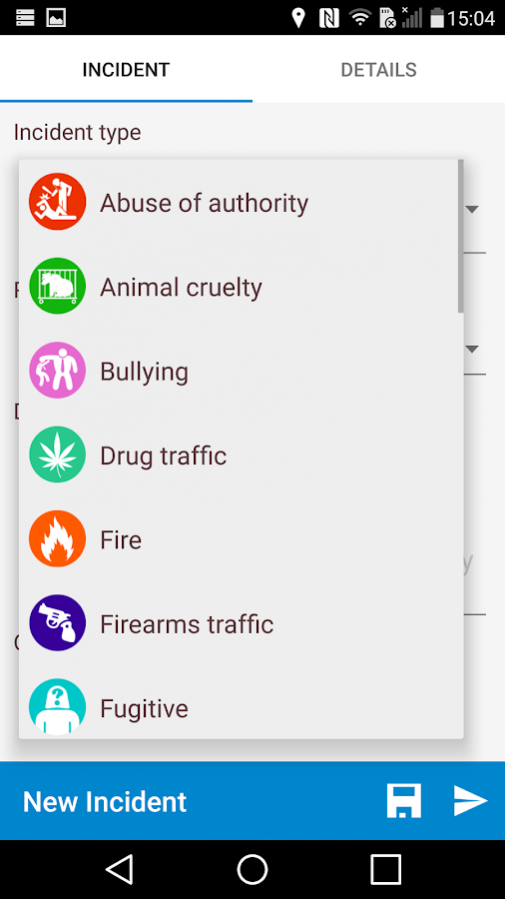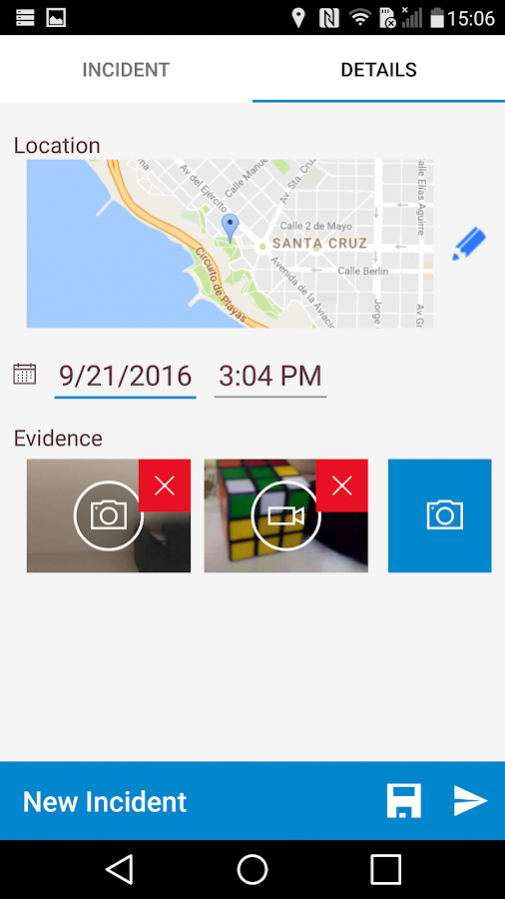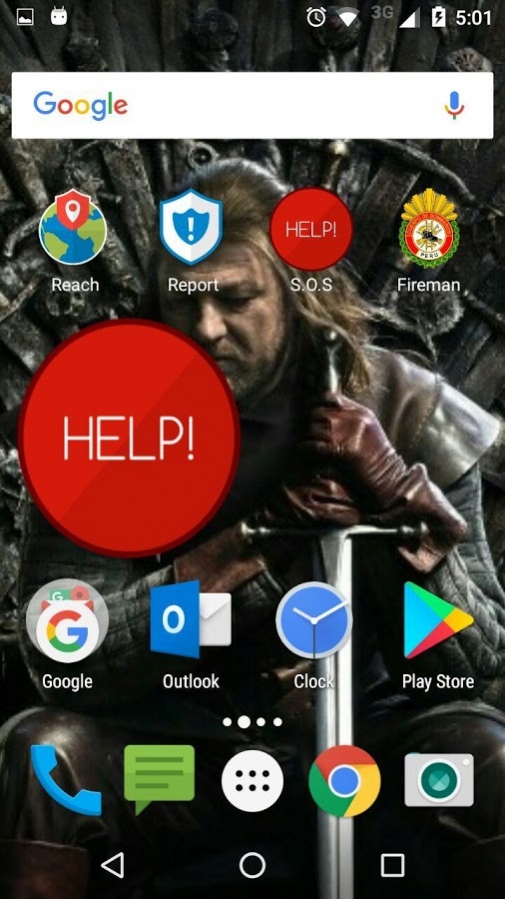Reach 2.2.159.1027
Continue to app
Free Version
Publisher Description
How instantly to alert others about a robbery? How to ask for help before the loss of a loved one? How to improve the #socialsecurity? The answer is simple: Reach. The social safety net that aims to reduce social insecurity. Fight against the #crime from your smartphone!
* Report incidents, hazards or illegal activities anonymously and alert users who are around you.
* Receive real time notifications about new incidents that exist around you.
* Define relief contacts and if you are in danger just press a button and they will receive a notification and an email with your real time location.
* Request the current location to your contacts and manage the permissions of who can find your current location.
* If you're on the highway, receive real time alerts about the routes required by the police or fire department in your town for the resolution of emergencies.
* Each incident has own space for the exchange of reviews and multimedia, in addition it can be easily shared on other social networks.
Do not hesitate and start using Reach.
Feel free to suggest if you want any new features or functionality.
https://reachsos.com/
http://www.facebook.com/reachsos
http://www.twitter.com/reachsos
About Reach
Reach is a free app for Android published in the Chat & Instant Messaging list of apps, part of Communications.
The company that develops Reach is Epicalsoft Corporation. The latest version released by its developer is 2.2.159.1027.
To install Reach on your Android device, just click the green Continue To App button above to start the installation process. The app is listed on our website since 2019-10-26 and was downloaded 4 times. We have already checked if the download link is safe, however for your own protection we recommend that you scan the downloaded app with your antivirus. Your antivirus may detect the Reach as malware as malware if the download link to com.reachsos.droid is broken.
How to install Reach on your Android device:
- Click on the Continue To App button on our website. This will redirect you to Google Play.
- Once the Reach is shown in the Google Play listing of your Android device, you can start its download and installation. Tap on the Install button located below the search bar and to the right of the app icon.
- A pop-up window with the permissions required by Reach will be shown. Click on Accept to continue the process.
- Reach will be downloaded onto your device, displaying a progress. Once the download completes, the installation will start and you'll get a notification after the installation is finished.